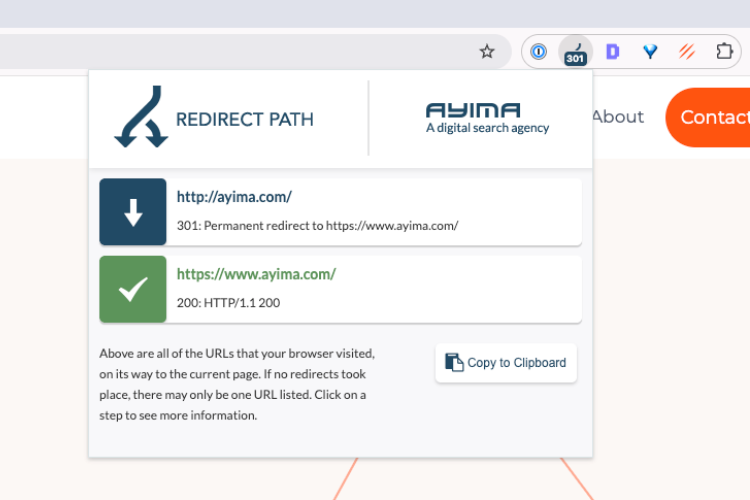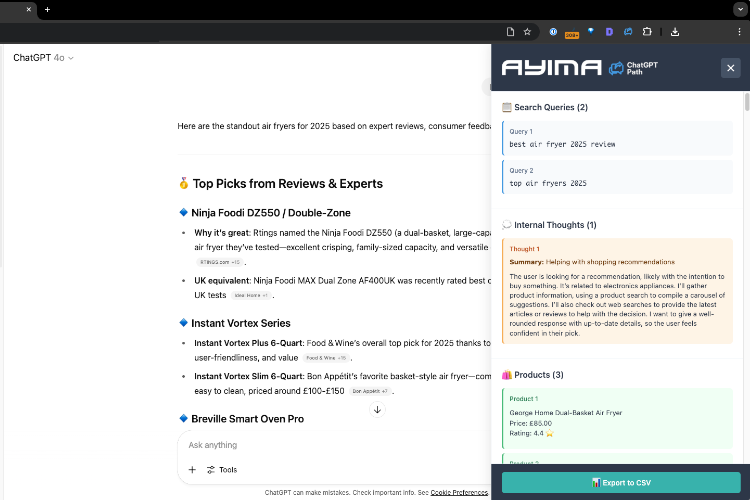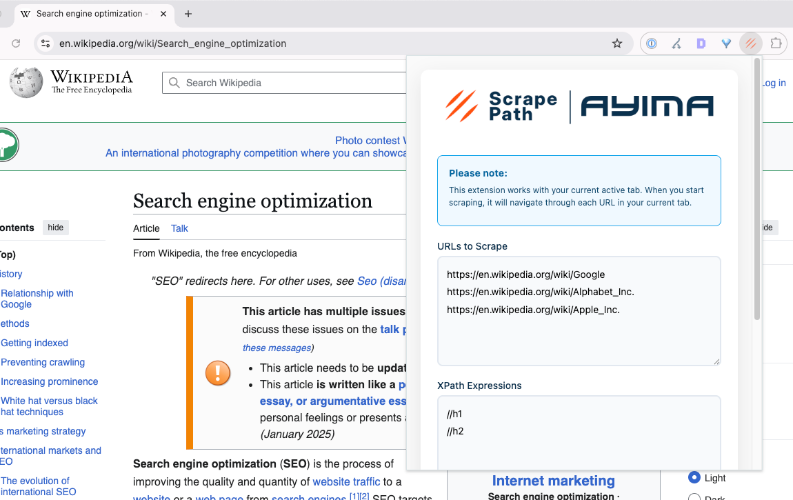Redirect Path
Redirect Path is Ayima's flagship SEO Chrome Extension, trusted by over 300,000 SEOs to instantly uncover redirect chains and HTTP status codes in real-time. It detects 301, 302, 404, and 500 responses, as well as JavaScript and meta redirects, directly as you browse. With full HTTP header visibility at your fingertips, it's the go-to tool for spotting redirect issues during audits, migrations, and technical troubleshooting - all without opening Chrome DevTools.
- Instant HTTP status detection
- Redirect chain visualization
- Meta & JS redirect support
- Full HTTP header access
ChatGPT Path
ChatGPT Path reveals behind-the-scenes insights by exposing the hidden behavior of ChatGPT during your browsing session. With a click, you can view the underlying "grounded" search queries ChatGPT uses, inspect its internal reasoning steps, and see all real-time RAG sources (the websites it cites and uses to generate answers). It's a powerful tool for SEOs and researchers, who want transparency into AI workflows and how answers are generated.
- Reveal grounded search queries
- Inspect AI reasoning steps
- View live source citations
- Understand ChatGPT workflows
Scrape Path
Scrape Path is a lightweight, no-code scraping tool built for SEOs, data analysts and digital marketers. Easily extract content, titles, headings, meta data, links, images and any on-page elements from any webpage using customizable XPath patterns - all without writing a line of code. Share your configs with friends and colleagues with our Import/Export feature. Then simply export your data to CSV. Speed up content audits, SERP research, and competitor analysis directly from your browser.
- No-code content scraping
- Custom pattern extraction
- Export to CSV
- Ideal for SEO audits