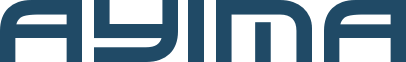Responsive Search Ads – Getting the most out of them
What are Responsive Search Ads?
Responsive Search Ads (or RSAs), are now the default ad type within Google Ads.
When creating an RSA, you feed 15 potential headlines and 4 descriptions for each ad group into the platform. Each headline has a maximum of 30 characters, and each description a maximum of 90 characters.
In Google Ads, they appear as below.

Responsive Search Ads appear as normal text ads within the search results on Google. This means that they will mix and match from the headlines you inputted to show:
- Either two or three of your headlines
- Either one or two descriptions. Or even one description with a truncated second description.
How many headlines Google shows depends on factors such as the user’s screen size and predicted performance.
You can learn more in Google’s information on Responsive Search Ads here. However, there are some additional important factors you need to pay attention to.
Responsive Search Ads vs Expanded text ads
The two formats look very similar in search results. But, there are important differences between Responsive Search Ads and Expanded Text Ads (ETAs).
These differences include:
- Headlines don’t necessarily appear in the order that you specify. Your Headline 9 might appear before your Headline 1
- Google pairs many different combinations of headlines and descriptions that you feed in. They will use performance data to optimize these towards the best performance
- There is much less visibility over the performance of specific ad copies
- You have less control over what serves with Responsive Search Ads. Although, we have some tips on how to rectify this later.
Responsive Search Ads also have many benefits, some proven and others more difficult to quantify.
- Google designed them to improve performance from ads. They have not revealed if RSAs optimize towards ROI measures or maximising clicks. Ayima have experimented at length, and, ultimately, RSAs tend to lead to more clicks and conversions than ETAs when A/B tested
- Responsive Search Ads make your ads eligible for more auctions. This is because there are more headlines and descriptions for Google to choose from. So, your ad is likely to match a wider variety of search queries
- More relevant ads also have knock on effects on improving your Quality Score.
As of June 2022, you will no longer be able to create or edit Expanded Text Ads. But, Google says that you will “still be able to pause and resume your expanded text ads, or remove them if needed”.
So Responsive Search Ads will eventually win out over Expanded Text Ads. We recommend moving to Responsive Search Ads sooner rather than later. This will help you future-proof your ads and get ahead of your competitors.
How does Google generate Responsive Search Ads?
First, Google mixes up your headlines and descriptions. They then assemble these all together in different combinations.
Google relies on data to generate Responsive Search Ads. They use machine learning to test the different ad combinations and hone in on the best.
Google will also periodically test poorer performers or new copies. This helps ensure that performance hasn’t changed.
Google never reveals their algorithms, but this is likely analyzed via a form of Bayesian Bandits algorithm. Ayima uses something very similar in our internal ad intelligence platforms.
Responsive Search Ads on Bing
Bing also runs Responsive Search Ads. Like other Bing Ads features, these are very similar to Google’s RSAs. This means that you can simply import your Responsive Search Ads across to Bing.
The same principles apply as with Google’s, and you can find Bing-specific details on RSAs here.
John Lee, Bing Ads’ Head of Evangelism, shared some top tips for RSAs.
Although most of these apply to both platforms, the core thing you should bear in mind when running Responsive Search Ads on Bing:
Bing has a smaller user base than Google. This means fewer people interacting with each Responsive Search Ad, so they have less data to learn from. Therefore, you should ensure you are testing changes on Google and that you also apply these to Bing.
How to improve performance in your Responsive Search Ads
The click-and-go nature of RSAs tempts some to rush their ad creation. They want to leave the rest to the machine-learning.
But, there are some dangerous pitfalls you need to avoid with Responsive Search Ads. Your copy can give the algorithms more ammunition and have a significant impact on the performance of RSAs. There are also a few tips and tricks you can use to get ahead of the game with Responsive Search Ads.
Here are our top tips:
1. Provide a good variety of headlines and descriptions
Provide the platform with unique headlines that are very different from one another. Likewise, your descriptions must vary.
Very similar headlines not only makes for repetitive copy it also gives the algorithm less variety to test and learn.
Because any headline can serve alongside any headline, having just two or three repetitive pieces of copy can show together.
The algorithm should pick up on this and steer away from showing similar copy together. But in the meantime, you’re risking turning away potential customers.
There’s a core principle of machine learning called ‘Ensemble Learning’. This essentially states that variety is good. It rests on the fact that several very different versions, when you aggregate them, almost always produce better results. This applies even if none are very good on their own. In fact, the core principle of Random Forests is that the more different each tree is, the better the forest works.
So, make sure you differentiate all your headlines and add completely distinct copy. More variety increases the algorithms’ chances of finding a winning combination.
If you’re stuck for ideas, use the below as a guide to getting ads that are very different and most impactful.
| Headline | Example |
| Target the keyword | “Buy Cheese Online” |
| Brand | “Fine Cheese Co. Official Site” |
| Unique Feature 1 | “Direct from the Farmer” |
| Unique Feature 2 | “Plant a Tree for every wheel” |
| Unique Feature 3 | “World’s Largest Range of Cheese” |
| Shipping Policy | “Free Next-Day Delivery” |
| Emotive | “Cheese that makes you happy” |
| Social proof | “Join our 100,000+ Customers” |
| Services | “Cheeses, Cheese Gifts, Hampers” |
| Loss Aversion | “Don’t Lose Your Favourite Cheese” |
| Recency | “New & Improved for 2021” |
| Trust Signal | “As featured in Tatler” |
| Call to action | “Buy Your Cheese Today” |
| Number Heavy | “34,000 Cheeses from £5 up” |
We’ve built a template for members of Ayima Insights Club. It provides more tips for descriptions and a template for building Responsive Search Ads. Join Ayima Insights Club for free to gain access
Google also has some great advice on writing compelling ad copy for search ads more broadly.
2. Headlines should be independent of one another
When writing your headline and descriptions, remember that all combinations are possible. They can also appear in any order (Unless you pin them, we have more on this later).
For this reason, always ensure that each headline and description can be understood in isolation. That means you should also never continue one headline across into another headline: Google might show them in the wrong order, or not at all.
You can see some examples of where this might go wrong below.
3. Provide as many options as you can
Try to fill all of the available headlines and descriptions. Every space you fill adds a huge number more possibilities for adverts. These increase exponentially the more you add.
In fact, if you use all the spaces, there will be a massive 43,680 possible variations for each ad!
One key feature of RSAs is making your ad eligible for more searches. But, this only works if you make more headlines. These extra headlines are what make your ad trigger for the search queries you may not have considered. So, the more headlines you have, the more searches you are eligible for
It’s not essential that you use them all. If you run out of things to write, then headlines that are only small variations won’t add anything new. But use our template for inspiration, and the worst that might happen is Google not trying them.
4. Don’t be afraid to pin headlines
There are many scenarios where you may need to guarantee that headlines show in certain positions.
For certain industries, there may be legal requirements for all your adverts to feature a piece of copy. Real-Money Gaming and Financial Services are top examples.
Equally, you may have a particular headline that has consistently performed best. You might decide you don’t need machine learning to identify this again.
You can enable this by ‘pinning’ these headlines in place with Responsive Search Ads. It’s easy to do in Google Ads, shown below.
To pin headlines in Google Ads editor, select the location within the dropdown menu on the right.
Don’t be afraid to pin copy if you know that certain things work: For example, always aim for the keywords to feature in your ad copy.
Pinning reduces the number of possible options for Google to learn from. Without pinning and with 14 unique headlines, there are 2,730 possible combinations for Google to learn from.
With each subsequent pin, the number of permutations falls by a massive 93%. For example, with one pinned headline, the number of possible combinations drops to 182 and, with two pinned headlines, there are just 13.
Yet 182 variations are more than enough for Google to test. Each of these combinations requires a lot of traffic to run a statistically significant test. If you are confident that one headline is your strongest performer, running 2,730 combinations could hide it. It runs the risk that this best variant doesn’t get enough traffic to prove itself to the algorithm.
Be wary of over pinning, particularly in high-volume ad groups. By pinning a headline, you are banking on that headline, always being the strongest performer.
As with everything PPC, you should always look to test it for yourself. Run A/B tests for pinning against not-pinning and compare the results. The RSA algorithm is already semi-mature, and Google will only get better at picking the strongest for your results.
5. Use only one Responsive Search Ad per group
You should only run one Responsive Search Ad in each Ad Group. The 44,000 ad variants that one RSA supplies should be enough for most people.
For each subsequent Responsive Search Ad you add, you’re reducing the amount of data that each has. With so many possible permutations, they need a lot of data to optimize properly. Adding more reduces the ability of each ad to improve performance.
You might need to test two very different Responsive Search Ads. In this case, use campaign experiments rather than adding a new RSA. Although they have limitations, experiments provide comparable traffic, both in quantity and population.
6. Always check performance, test and replace poor headlines
It’s very unlikely that your first draft of anything will be the best it can be. It’s crucial that you look at performance for opportunities to improve.
You can’t just look at performance metrics on a headline-by-headline basis as you could with Expanded Text Ads.
A simple way of checking the performance of unique headlines or copies is in the “assets” tab within your Google Ads, pictured below.
You can also find the strength of particular Responsive Search Ads as a whole by using the “Ad strength” metric. A great way of checking these is in Google Ads Editor. Here you can calculate and then sort by strong or weak performing ads.
If you want to run a test on a very specific bit of copy, you could even pin every headline in the order you need. This essentially turns a Responsive Search Ad into an Expanded Text Ad. You can then test particular copies against one another.
When testing, make sure you’re comparing apples with apples by excluding your Expanded Text Ads. You can do this using the ‘ad type’ attribute. You should also exclude the RSAs where you haven’t pinned headlines, as these will skew your analysis.
We have an in-depth piece on PPC ad copy testing if you would like to learn more.
Responsive Search Ads Template
We’ve created a template for members of Ayima Insights Club. This helps people to roll out Responsive Search Ads, from thinking up copy to pinning headlines and uploading the ads.
You can join Ayima Insights Club for free to get access to this template and many others like it.
PPC is in our blood. If you would like support and advice or dedicated experts to drive your campaigns to the best they can be, we’re happy to help.
Our experts are on hand if you’d like a more in-depth personal analysis or a bespoke strategy. Get in touch with the team here; we’d love to hear from you.